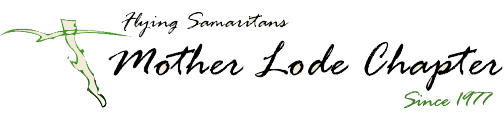In preparation for the clinic, please upload your Health Care Provider license no fewer than 15 days before the scheduled departure for clinic. You can use your iPhone or other smart phone to perform the upload process. This applies to Medical/Dental volunteers only.
Step 1: Take a digital picture of the license.
Step 2: Log on to your profile at www.flyingsamaritans.net.
Step 3: Click on your name in the upper right of the page to access your profile.
Step 4: Click on the “Uploads” link in the upper right corner of your profile page.
Step 5: Look for the MedLic in the row of uploads.
Step 6: Click on the “Upload” button on the right part of the screen.
Step 7: Click on “Choose File” button. Select the file.
Step 8: Click on the “Upload Specialty Practice License/Documentation” button.